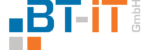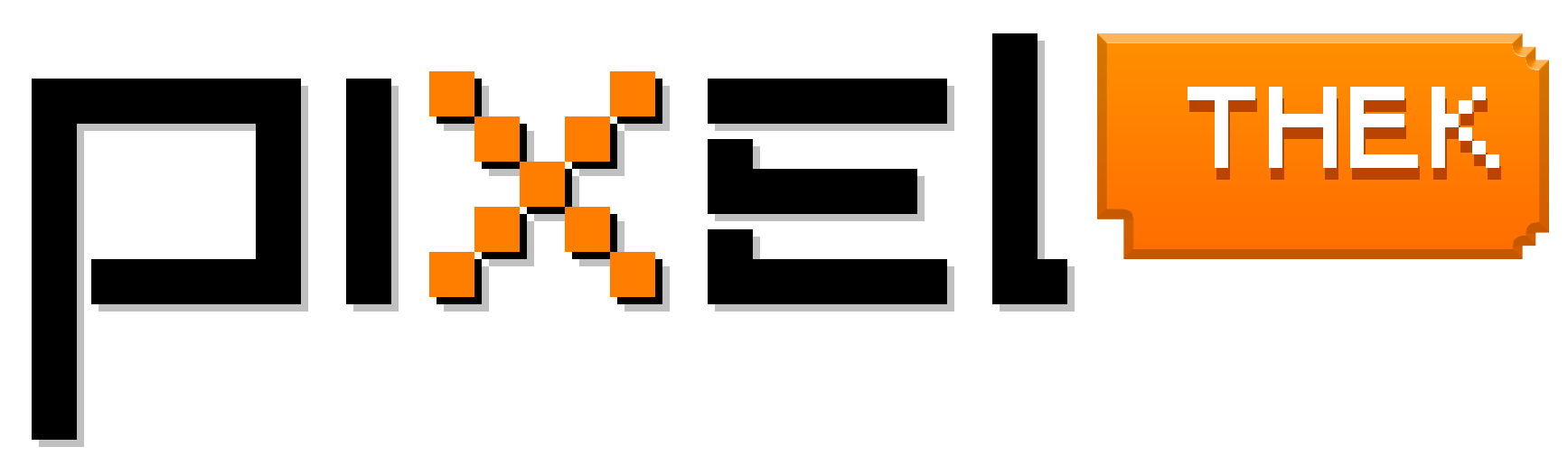
Storage, processing and management of digital data on a central storage system. Coupling to other systems and accessible from anywhere.
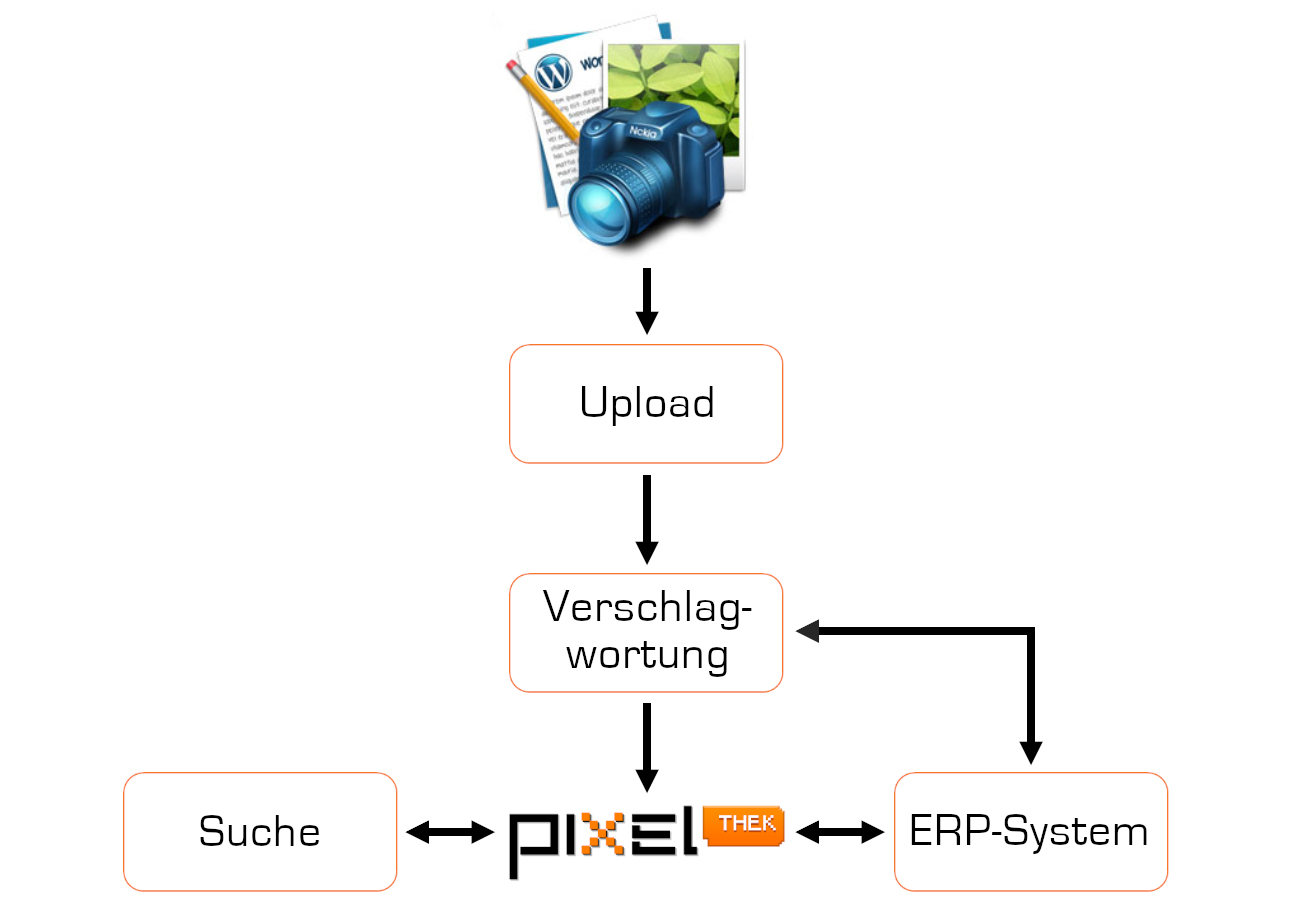
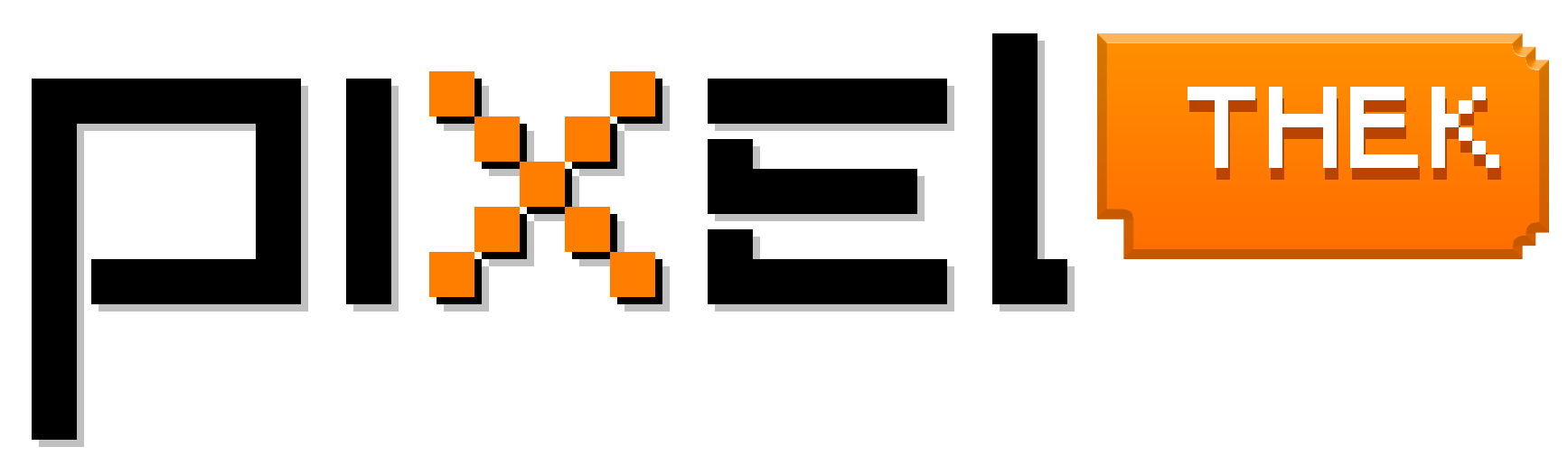
Storage, processing and management of digital data on a central storage system. Coupling to other systems and accessible from anywhere.
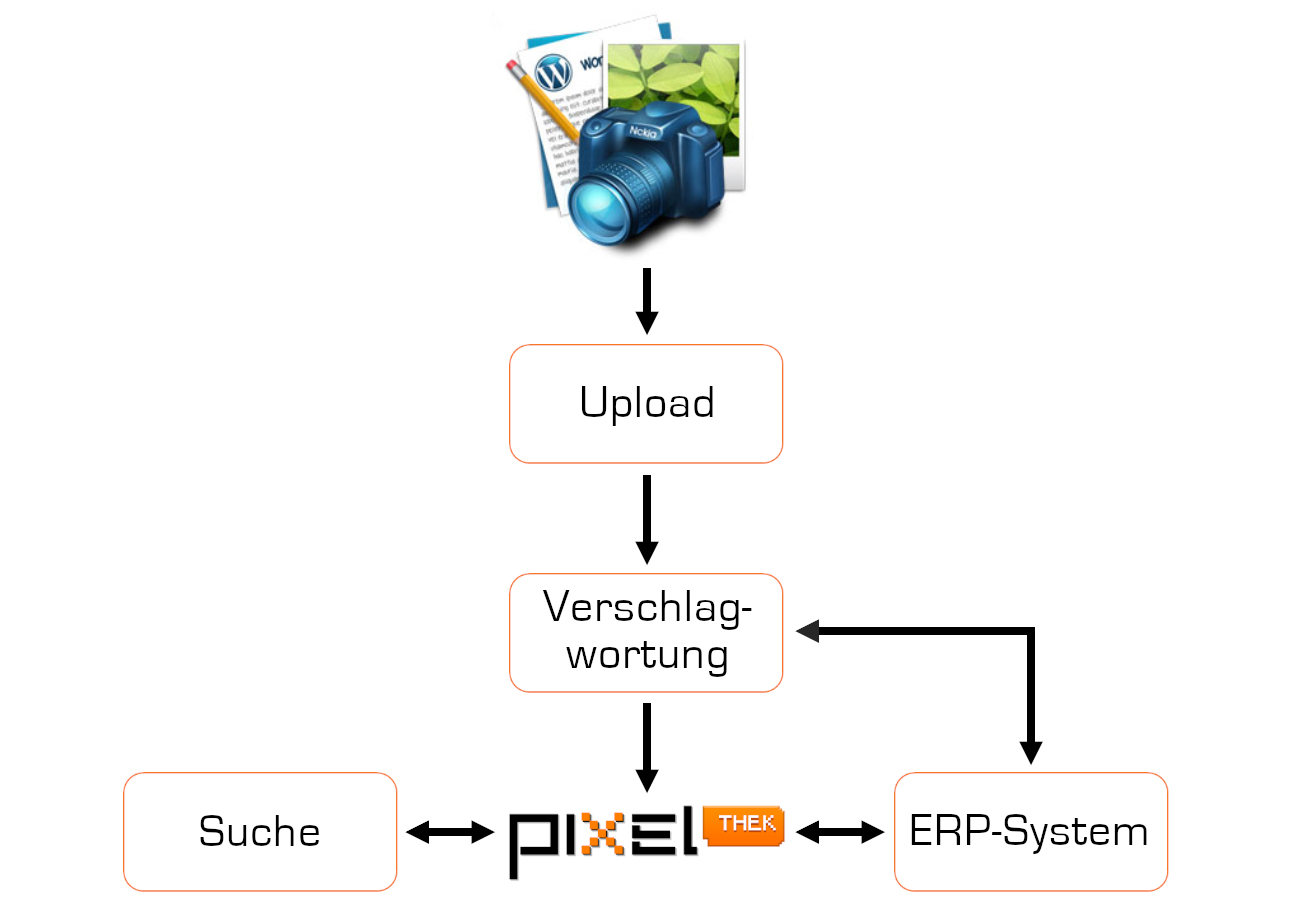

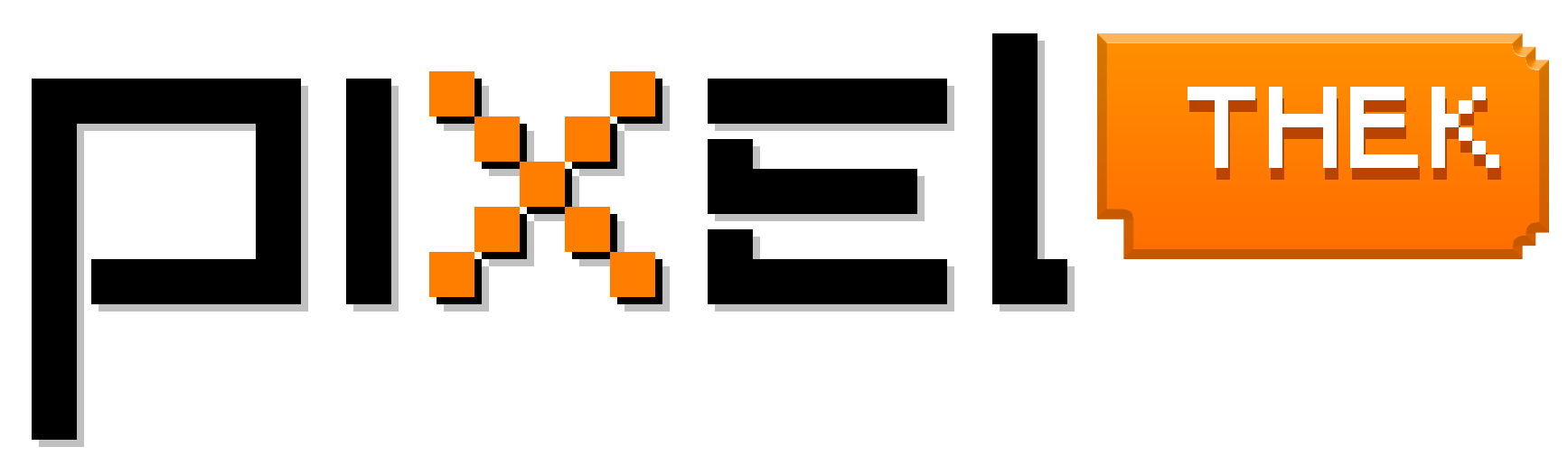
Storage, processing and management of digital data on a central storage system. Coupling to other systems and accessible from anywhere.
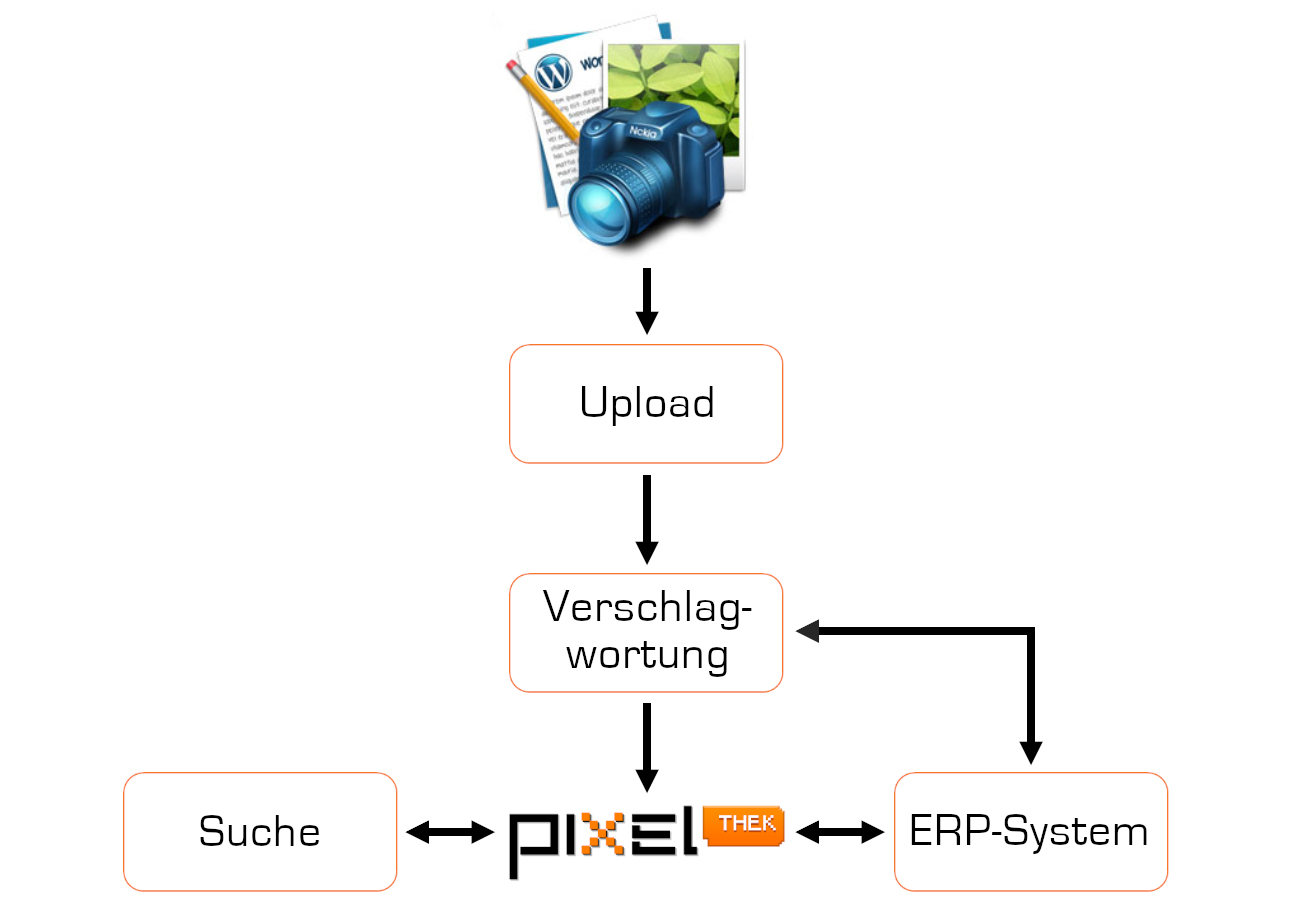
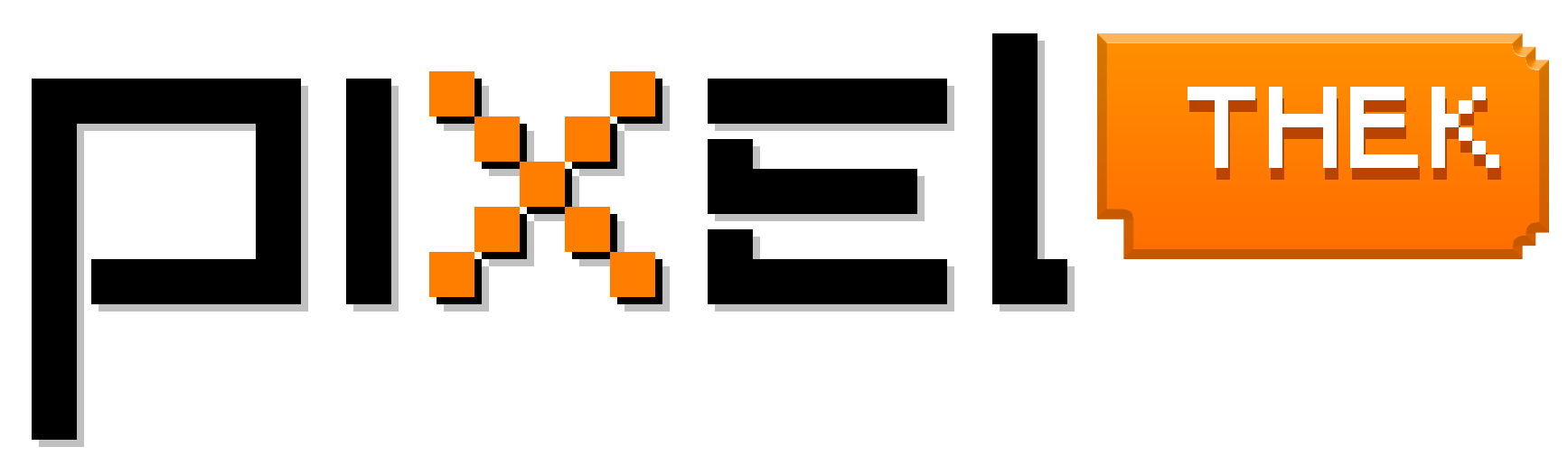
Storage, processing and management of digital data on a central storage system. Coupling to other systems and accessible from anywhere.
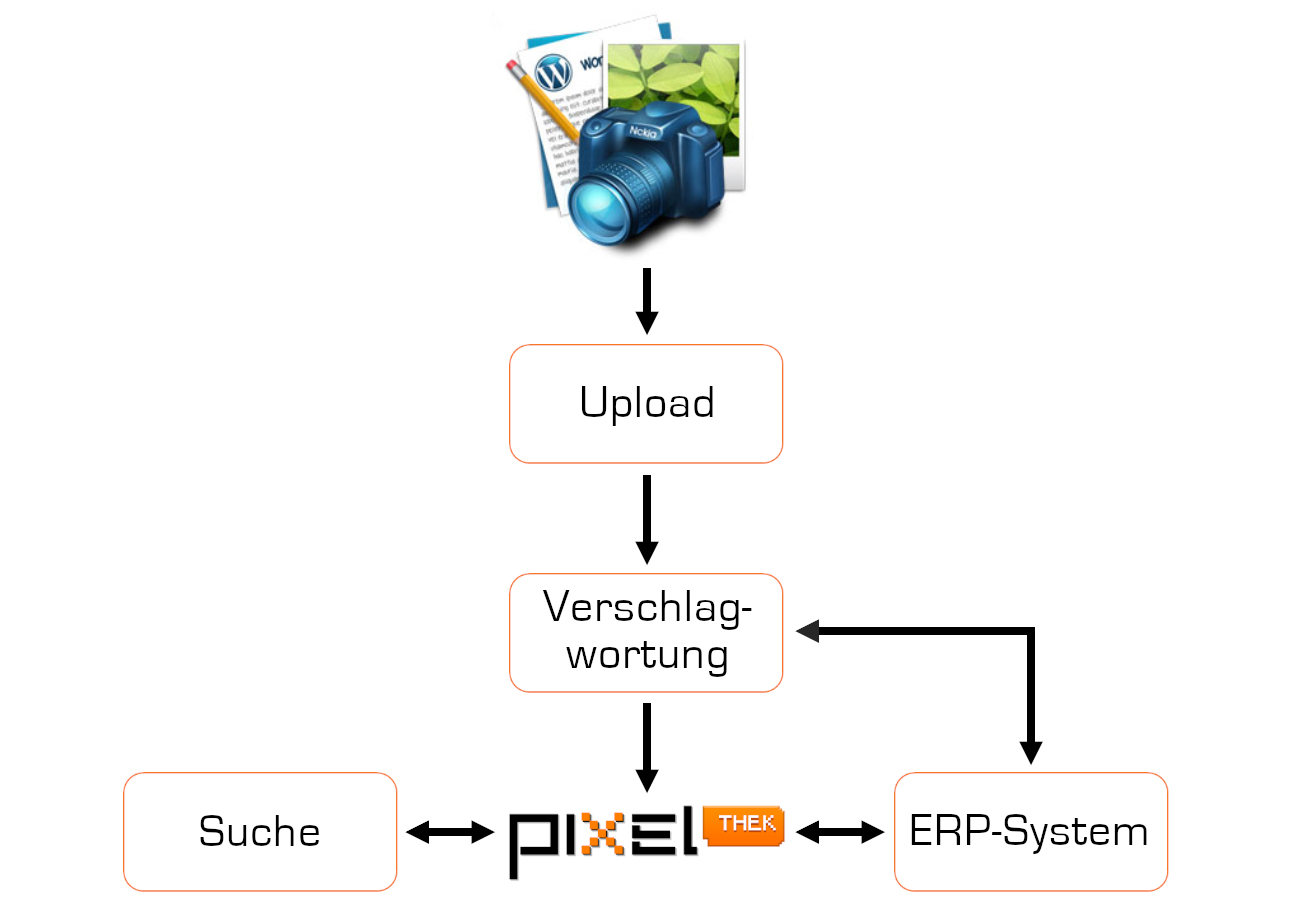
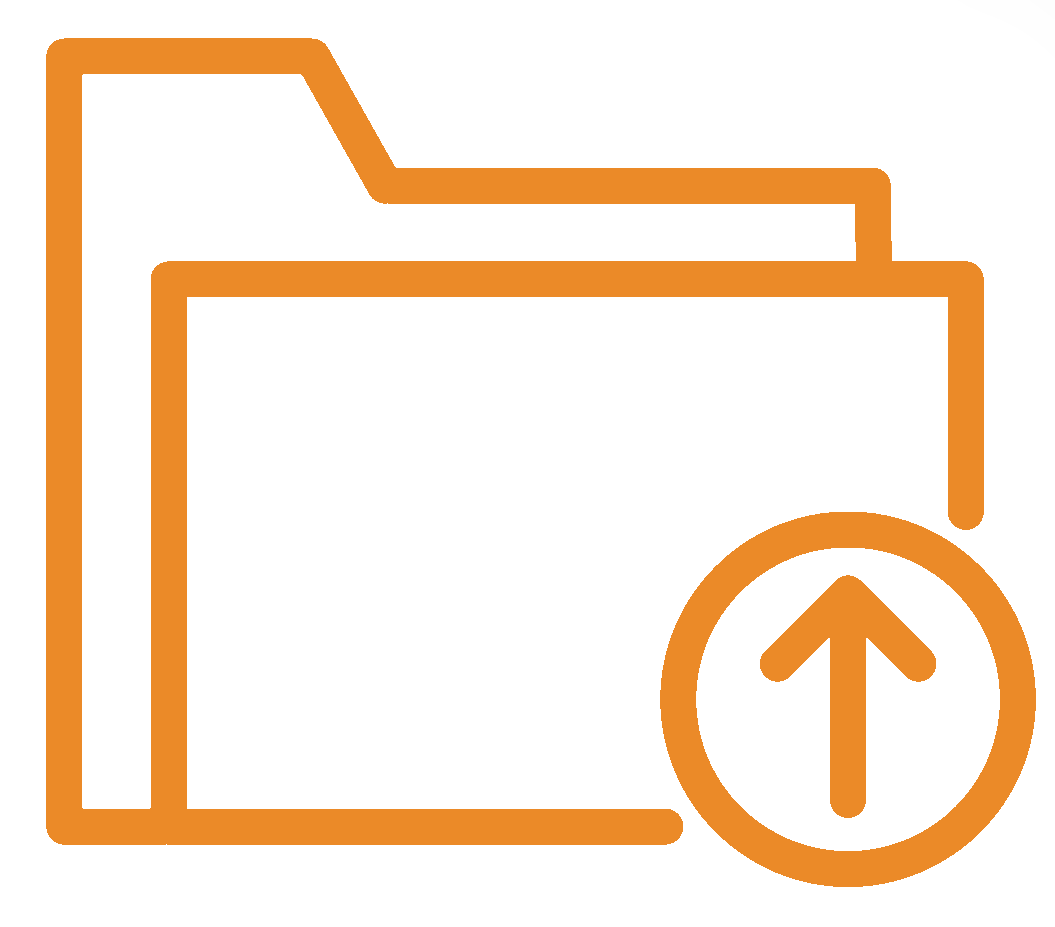
Any office or image documents can be stored in the system and made accessible to different user groups. In addition to manual filling, automated filling with coupling to an existing ERP system is also possible. Thanks to indexing and an effective search, quick access to the current document stock is guaranteed.
Any office or image documents can be stored in the system and made accessible to different user groups. In addition to manual filling, automated filling with coupling to an existing ERP system is also possible. Thanks to indexing and an effective search, quick access to the current document stock is guaranteed.
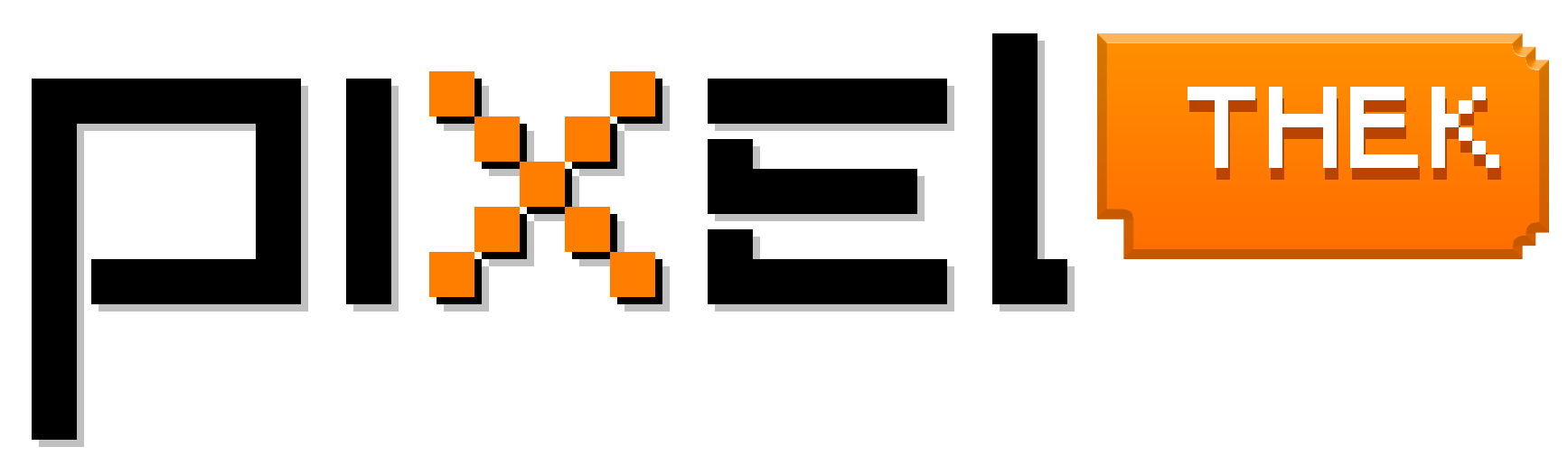
PixelTHEK löst in Ihrem Unternehmen die unterschiedlichsten Probleme und arbeitet nahtlos mit allen Dateien in Ihrem digitalen Archiv. Es verwaltet die digitalen Datenbestände und unterstützt alle gängigen Bild- und Officeformate.
PixelTHEK ist vor allem eine zentrale Lösung für Ihr Unternehmen, um große wie kleine Archive digitaler Assets vollständig und effizient zu organisieren und effektiv einzusetzen.
PixelTHEK solves various problems in your company and works seamlessly with all files in your digital archive. It manages the digital data and supports all common image and office formats.
PixelTHEK is above all a central solution for your company to organize large and small archives of digital assets completely and efficiently and to use them effectively.
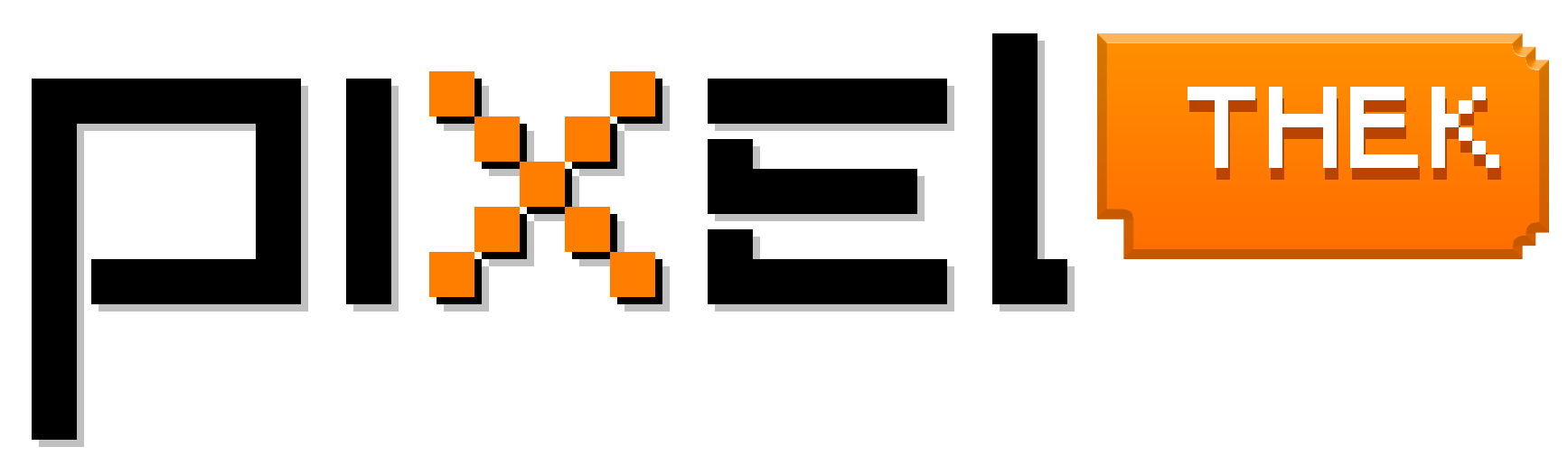

central storage
- Central storage of data in one system
- Use of an ORACLE database
- Separation between database and binary data (documents in the file system)
- Possibility for teamwork on documents
- Global Access
- Single- und Multi-Upload
- Multi-Upload via Flash with the possibility to select multiple documents at once
- Upload via file stream with progress indicator
- All common image and office documents can be uploaded
- Central storage of data in one system
- Use of an ORACLE database
- Separation between database and binary data (documents in the file system)
- Possibility for teamwork on documents
- Global Access
- Single- und Multi-Upload
- Multi-Upload per Flash mit der Möglichkeit mehrere Dokumente auf einmal auszuwählen
- Upload via file stream with progress indicator
- All common image and office documents can be uploaded

- Direct capture of documents from the ERP system
- Interface tables and special XML returns
- Export of data to any system
- APP for the presentation of image documents
- Access rights per user
- versioning system
- Offline mode for presentation of documents
accessible
and APP
- Direct capture of documents from the ERP system
- Interface tables and special XML returns
- Export of data to any system
- APP for the presentation of image documents
- Access rights per user
- versioning system
- Offline mode for presentation of documents

keywords
- Administration of stored keywords
- Various impact number types possible
- Automatic keywording from the ERP system possible
- Full text or advanced search
- Search for any number of keywords simultaneously
- Download of files in original size
- Administration of stored keywords
- Various impact number types possible
- Automatic keywording from the ERP system possible
- Full text or advanced search
- Search for any number of keywords simultaneously
- Download of files in original size

- Automatic display of image preview when uploading image material
- Title page preview of PDF documents
- Conversion of JPG copies into different sizes possible
- Integrated image processing for uploaded documents
- Rotation, cropping or zoom
- download zoomed image section directly
- Storage of edited results as a copy
and editing
- Automatic display of image preview when uploading image material
- Title page preview of PDF documents
- Conversion of JPG copies into different sizes possible
- Integrated image processing for uploaded documents
- Rotation, cropping or zoom
- download zoomed image section directly
- Storage of edited results as a copy

- User administration - Login with user name and password
- Individual authorizations for user groups
- Private and protected image archives
- Cross-user group work possible
- Folder and file management
- APP structures definable per user
- User administration - Login with user name and password
- Individual authorizations for user groups
- Private and protected image archives
- Cross-user group work possible
- Folder and file management
- APP structures definable per user